One of the biggest pain points when building modern web applications is building custom components like select menus, dropdowns, toggles, modals, tabs, radio groups — components that are pretty similar from project to project, but never quite the same.
You could use an off-the-shelf package, but they usually come tightly coupled with their own provided styles. It ends up being very hard to get them to match the look and feel of your own project, and almost always involves writing a bunch of CSS overrides, which feels like a big step backwards when working Tailwind CSS.
The other option is building your own components from scratch. At first it seems easy, but then you remember you need to add support for keyboard navigation, managing ARIA attributes, focus trapping, and all of a sudden you’re spending 3-4 weeks trying to build a truly bullet-proof dropdown menu.
We think there’s a better option, so we’re building it.