- Flexbox & Grid
- Place Content
Flexbox & Grid
Place Content
Utilities for controlling how content is justified and aligned at the same time.
Quick reference
Basic usage
Center
Use place-content-center to pack items in the center of the block axis:
<div class="grid grid-cols-2 gap-4 place-content-center h-48 ...">
<div>01</div>
<div>02</div>
<div>03</div>
<div>04</div>
</div>Start
Use place-content-start to pack items against the start of the block axis:
<div class="grid grid-cols-2 gap-4 place-content-start h-48 ...">
<div>01</div>
<div>02</div>
<div>03</div>
<div>04</div>
</div>End
Use place-content-end to to pack items against the end of the block axis:
<div class="grid grid-cols-2 gap-4 place-content-end h-48 ...">
<div>01</div>
<div>02</div>
<div>03</div>
<div>04</div>
</div>Space between
Use place-content-between to distribute grid items along the block axis so that that there is an equal amount of space between each row on the block axis.
<div class="grid grid-cols-2 gap-4 place-content-between h-48 ...">
<div>01</div>
<div>02</div>
<div>03</div>
<div>04</div>
</div>Space around
Use place-content-around distribute grid items such that there is an equal amount of space around each row on the block axis:
<div class="grid grid-cols-2 gap-4 place-content-around h-48 ...">
<div>01</div>
<div>02</div>
<div>03</div>
<div>04</div>
</div>Space evenly
Use place-content-evenly to distribute grid items such that they are evenly spaced on the block axis:
<div class="grid grid-cols-2 gap-4 place-content-evenly h-48 ...">
<div>01</div>
<div>02</div>
<div>03</div>
<div>04</div>
</div>Stretch
Use place-content-stretch to stretch grid items along their grid areas on the block axis:
<div class="grid grid-cols-2 gap-4 place-content-stretch h-48 ...">
<div>01</div>
<div>02</div>
<div>03</div>
<div>04</div>
</div>Applying conditionally
Hover, focus, and other states
Tailwind lets you conditionally apply utility classes in different states using variant modifiers. For example, use hover:place-content-center to only apply the place-content-center utility on hover.
<div class="place-content-start hover:place-content-center">
<!-- ... -->
</div>
For a complete list of all available state modifiers, check out the Hover, Focus, & Other States documentation.
Breakpoints and media queries
You can also use variant modifiers to target media queries like responsive breakpoints, dark mode, prefers-reduced-motion, and more. For example, use md:place-content-center to apply the place-content-center utility at only medium screen sizes and above.
<div class="place-content-start md:place-content-center">
<!-- ... -->
</div>
To learn more, check out the documentation on Responsive Design, Dark Mode and other media query modifiers.